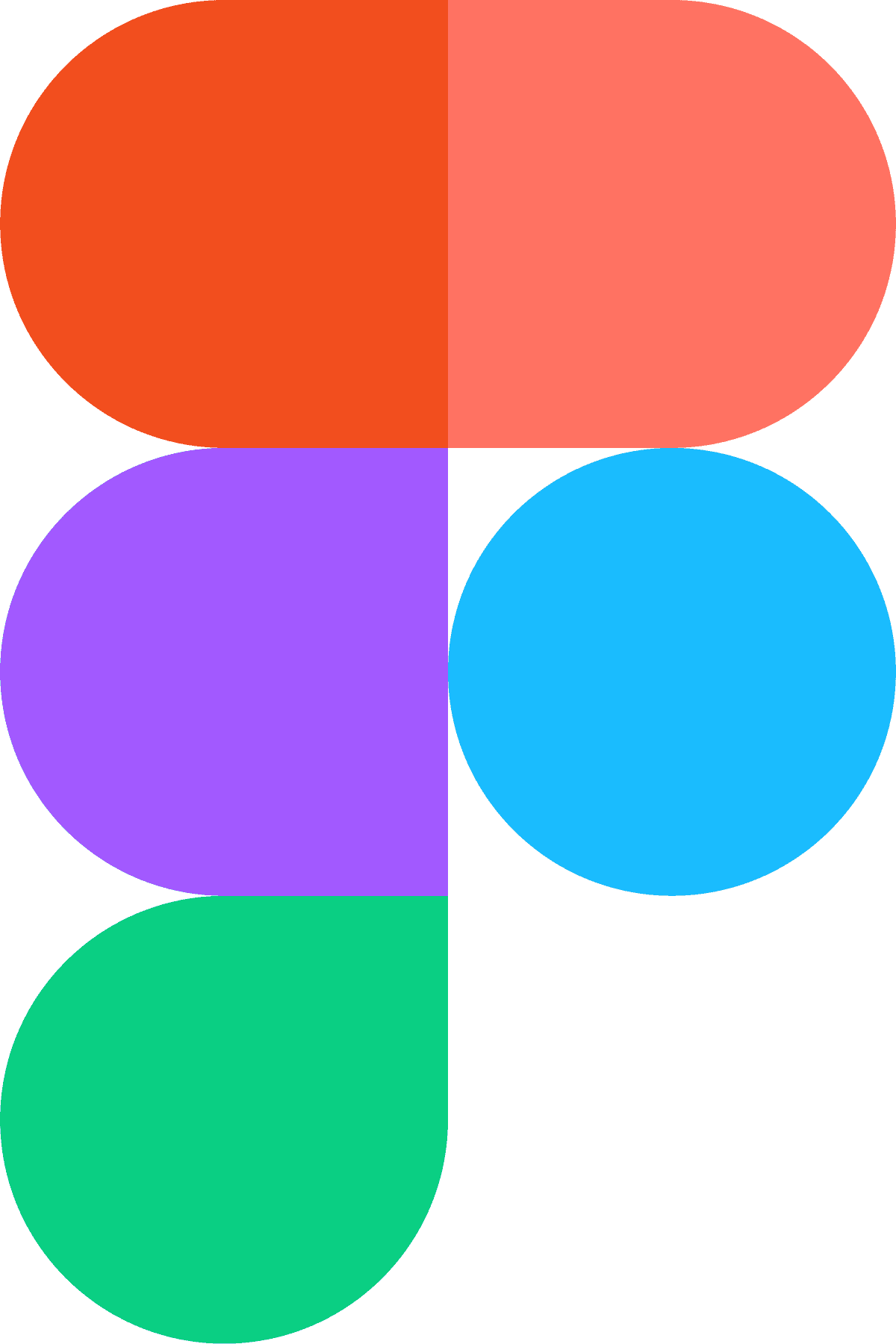I contributed to the redesign of Freeview Australia's mobile and tablet EPG app, making it easier for users to browse, discover, and watch live TV and catch-up content on the go.
Timeline
Background
Freeview Australia's app provides users with access to live television and catch-up content across various networks. The app's EPG is a central feature, enabling users to navigate programming schedules and access content seamlessly. The redesign aimed to modernize the app's interface, improve navigation, and enhance the overall user experience.
To improve content discovery and usability across the Freeview ecosystem, we introduced a set of features and enhancements that addressed real user frustrations. The goal was to create a more connected experience between mobile and TV, with clearer pathways to content and greater control over how it is surfaced.
Smart Search Functionality
Search criteria was expanded to include live TV, genre, and mood. This allowed users to find content more intuitively and improved their chances of discovering something new.
Improved Mobile App Design
Navigation was restructured, onboarding was refined, and key features like reminders, favourites, and better metadata presentation were introduced to align the mobile app more closely with the TV experience.
Live and Upcoming Content Visibility
Introduced clearer indicators for what is live and what is coming up next, helping users decide quickly what to watch. This was particularly important for mobile users looking to browse casually.
Metadata-Rich Action Panels
Action panels were redesigned to show more relevant details like cast, genre, run time, and mood. This gave users the context they needed to commit to a show or movie.
Cross-Platform Consistency
Features like reminders and favourites were made accessible across devices. The aim was to create a seamless experience, regardless of where a user starts or finishes watching.
SLACK
FIGMA
JIRA

PHOTOSHOP
User feedback shaped every stage of the design process. We grounded our work in real needs, validating ideas through early prototypes and iterating based on testing.
Reviewed quantitative data from over 900 users along with in-app feedback. This helped us spot patterns and uncover specific issues with discoverability, navigation, and app cohesion.
Mapped current user journeys across TV and mobile platforms to identify disconnects and friction points. Prioritised features that would improve search, content surfacing, and cross-platform alignment.
Built detailed prototypes using Figma with component-level animation to demonstrate how features like smart search, metadata panels, and cross-device sync could work in practice. These prototypes were shared in pitch videos to help clients visualise the product's potential.
The improvements addressed key user concerns and made the product more appealing to prospective partners. Mobile usability increased, and the product narrative was clearer and more compelling for sales and demo use.
Improved Discovery Flows
Users found it easier to browse live content, find something to watch based on preferences, and get relevant information faster.
More Cohesive Ecosystem
Cross-platform consistency improved the experience for users who switch between mobile and TV, supporting Freeview’s vision of an integrated ecosystem.